Oolfa is a leading Islamic marriage and dating app that aims to help members find suitable life partners in a safe and respectful environment. The app offers Oolfa Gold members several features, including the ability to change their search location. This feature helps members expand their search and discover potential partners in different geographical areas. In this article, we will explore the feature of changing search location in the Oolfa app.
Important Notice: The Oolfa app requires enabling the location service on your smartphone and cannot be used without permission to access your smartphone’s location service.
Steps to Changing Search Location
Follow these steps to change your search location on the Oolfa app:
1. Signing in
Before starting to change the search location, you must login to your Oolfa account using the authentication providers approved by Oolfa: Facebook, Gmail, or email and password.

2. Going to the Account Screen
After logging in, go to the Account screen in the app. You can access this screen by clicking on the Account icon located in the bottom right corner of the main app screen.
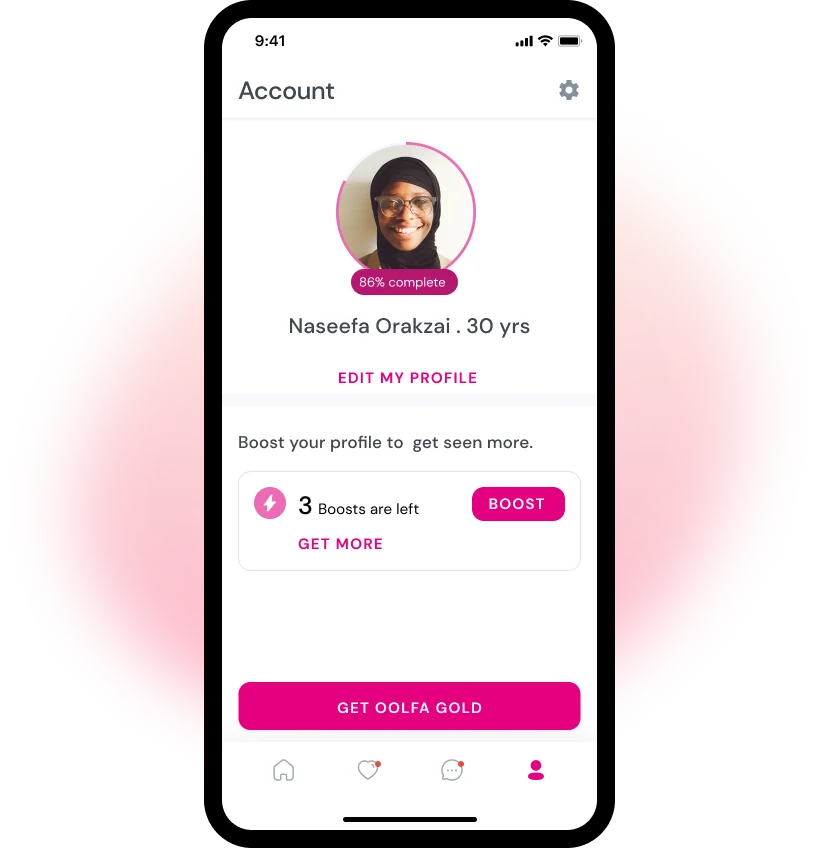
3. Going to the Settings Screen
In the account screen, click on the settings icon at the top right corner of the screen to go to the settings screen.
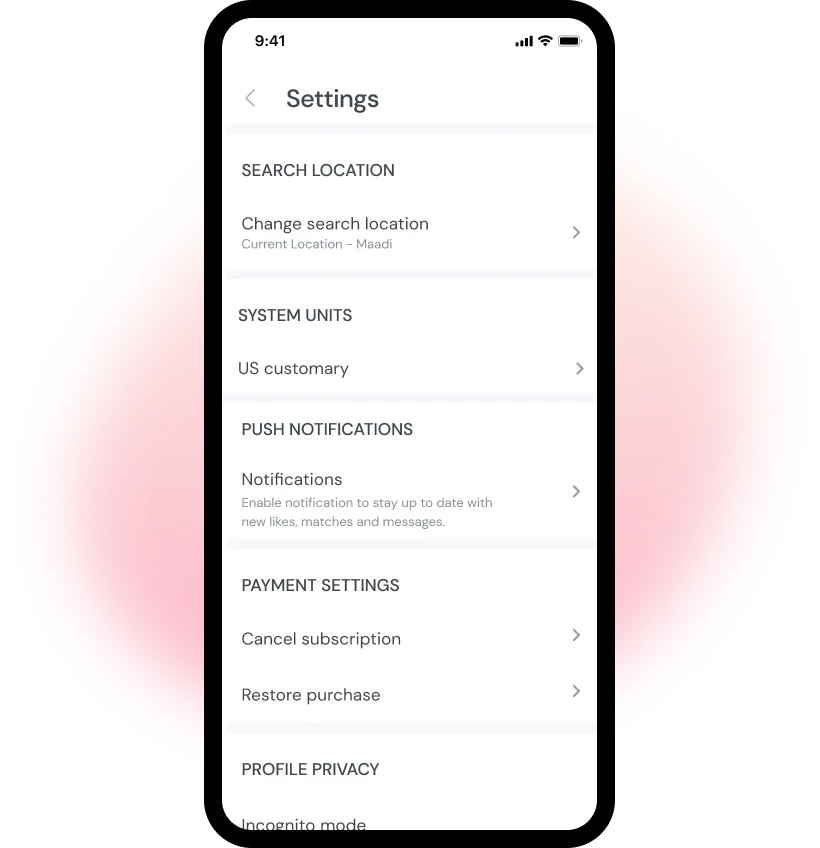
4. Going to the Change Search Location Screen
In the settings screen, search for Change Search Location button and tap on it to go there.
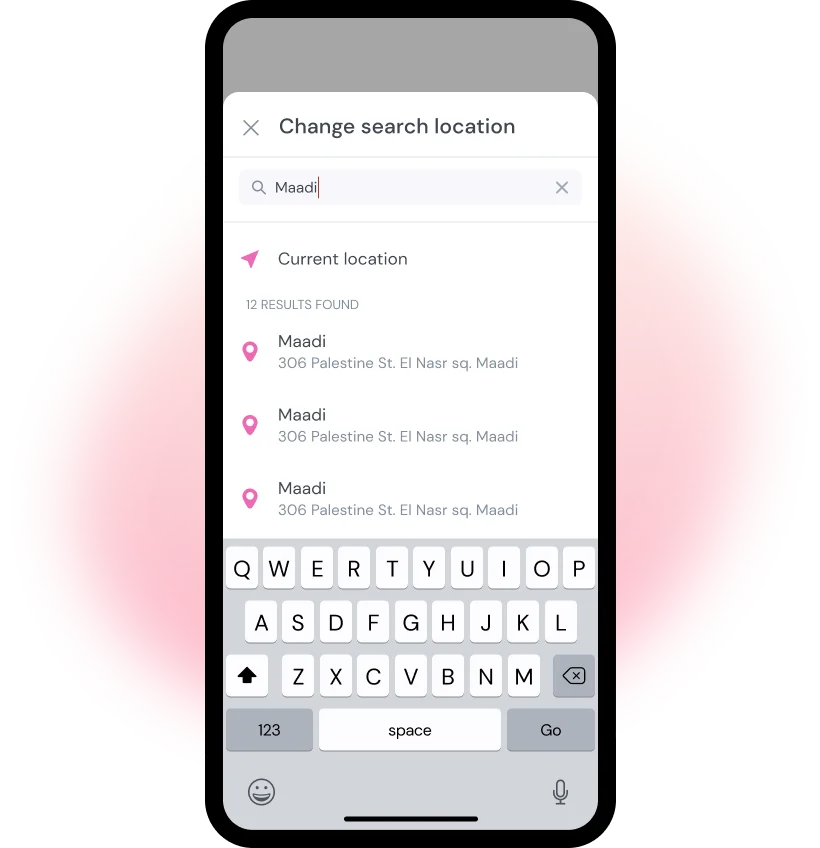
5. Explore New Profiles In the New Location
In the Change Search Location screen, enter the name of the city or area you want to search in, then tap the close icon to save new location and send it to the server. Then, return to the Explore screen to start browsing profiles in the new location you entered.
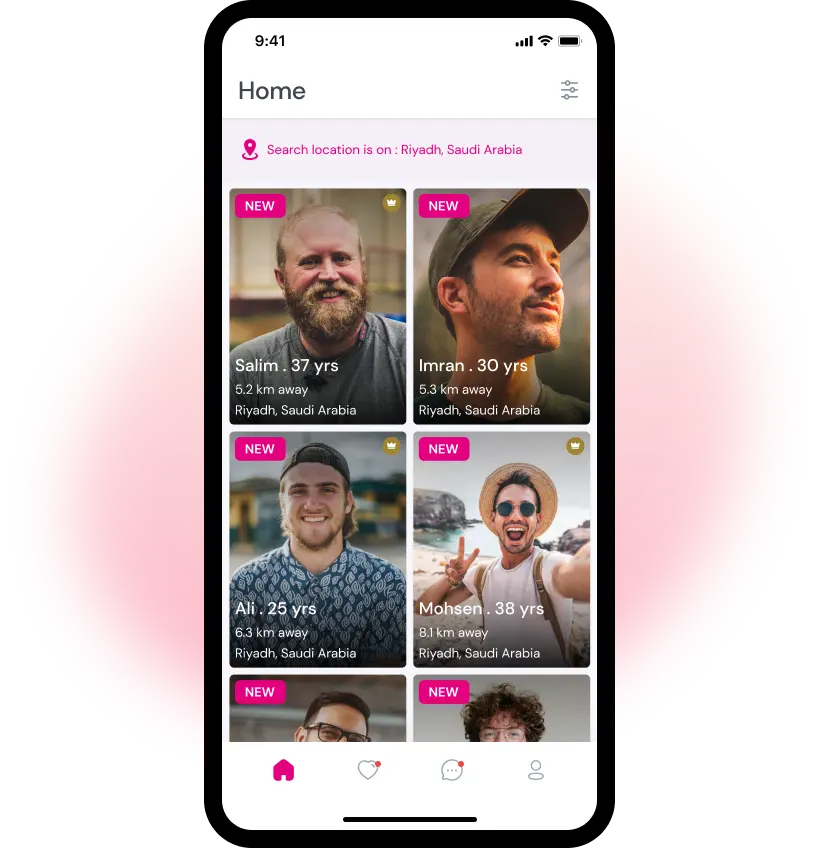
Finally, with Oolfa Gold, you can explore potential matches in new locations as often as you like. This broadens your search horizons and increases your chances of finding meaningful connections that align with your goals and preferences.