One of the most critical steps when using the Oolfa Muslim Marriage App is logging in. Without logging in, you can’t start engaging with the Oolfa community. To make this process seamless and straightforward, Oolfa offers several popular and widely-used authentication providers. Additionally, Oolfa offers increased security and convenience by linking multiple auth providers to their Oolfa account.
In this article, we’ll explore Oolfa’s trusted authentication providers, the steps to link multiple authentication providers to an Oolfa account, and the benefits of doing so.
Trusted Authentication Providers
Oolfa offers its users the convenience of logging in through multiple authentication providers. You can choose from three different options:
- Email and password.
- Gmail account.
- Facebook account.

Steps to Linking Multiple Authentication Providers to Oolfa Account
Linking multiple authentication providers to your Oolfa account makes it easier and more secure to access your account. You can activate it by following these steps:
- Sign up to your Oolfa account using one of the authentication providers mentioned above.
- Log out and log back in using a different authentication provider.
- Oolfa recognizes that the email address associated with your second authentication provider matches the email you used for your initial Oolfa signup. Since your account already exist and is already associated with an authentication provider, you’ll be presented with an Account already exists screen.
- To ensure security and prevent unauthorized access, Oolfa will prompt you to re-authenticate your identity using your first authentication provider. This typically involves tapping a social media Continue button if you initially signed up with Facebook or Gmail or entering your email and password and then tapping the Login button if you initially signed up with email and password provider.
- Once re-authenticated, both of your auth providers will be linked to your Oolfa account. This enables you to sign in using either provider in the future.
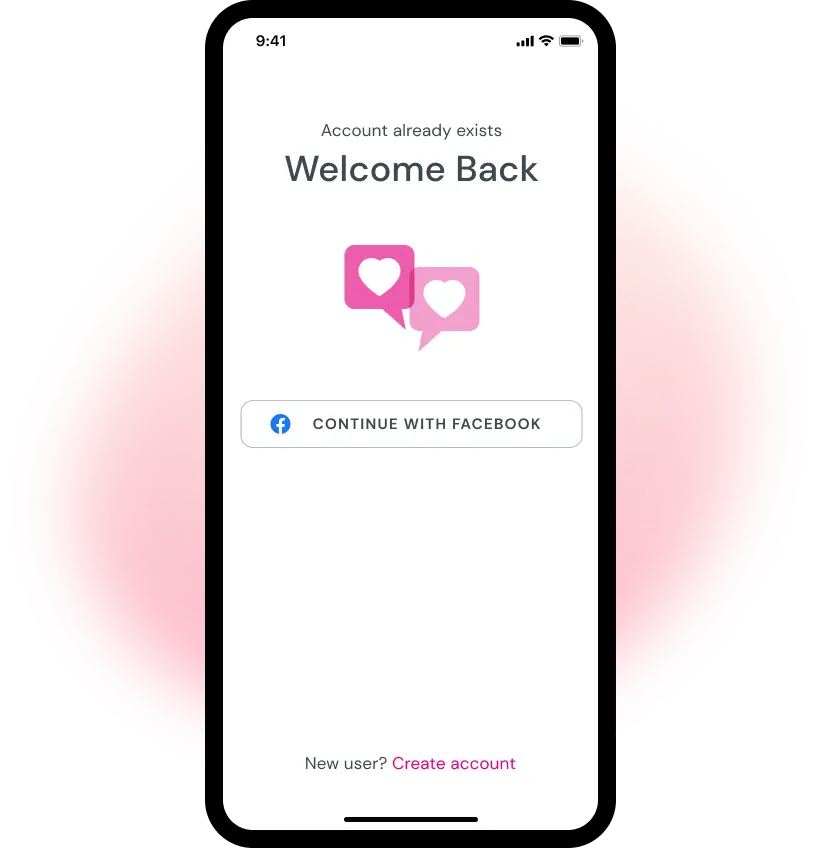
Benefits of Linking Multiple Auth Providers to Oolfa Account
Linking multiple auth providers to your Oolfa account offers several advantages:
- Convenience: No need to remember multiple login credentials. Access your Oolfa account with whichever auth provider is most convenient at the moment.
- Security: Linking multiple auth providers enhances your account security. By requiring verification through your initial auth provider when logging in with a second provider, unauthorized access is less likely.
- Ease of Access: When linked to multiple authentication providers, accessing your Oolfa account becomes simpler and more straightforward.