Your safety is our top priority at Oolfa. Consequently, We strive to create a positive and respectful environment for everyone within our community. If you ever encounter any disrespectful or potentially illegal behavior from another member, we strongly encourage you to report them to us. By reporting a member involved in inappropriate activity, you play a vital role in maintaining a safe space for all Oolfa members.
In this article, we explore kinds of behavior that should be reported, how to report a member, and necessary information to include when reporting a report.
What Constitutes Reportable Behavior?
We have zero tolerance for any actions that jeopardize the safety or comfort of our community members. Here are examples of behaviors that you should report:
- Harassment and Bullying: Any form of harassment, including cyberbullying, threats, or persistent unwanted communication.
- Hate Speech and Discrimination: Language or actions targeting individuals or groups based on race, ethnicity, gender, sexual orientation, religion, or other characteristics.
- Explicit or Inappropriate Content: Sharing of explicit, pornographic, or otherwise inappropriate material.
- Impersonation and Fraudulent Activities: Creation of fake accounts, identity theft, or scams.
- Privacy Violations: Unauthorized sharing of personal information, stalking, or intrusive monitoring of others’ activities.
- Spam and Misinformation: Distribution of spam, phishing attempts, or false information.
- Threats to Safety or Well-being: Any behavior posing a direct threat to the safety, well-being, or mental health of users.
How to report a member
Oolfa provides you with couple ways to report a member engaged with misconduct.
Reporting a Member from the Member’s Profile Screen
- Visit the profile of the member you want to report.
- Locate the menu icon in the member profile screen. This icon is typically represented by three dots or vertical lines and is often found near the top-right corner of the profile.
- Tap on the menu icon to display a list of options. Finally, select Report from the available options and follow instructions on the screen.
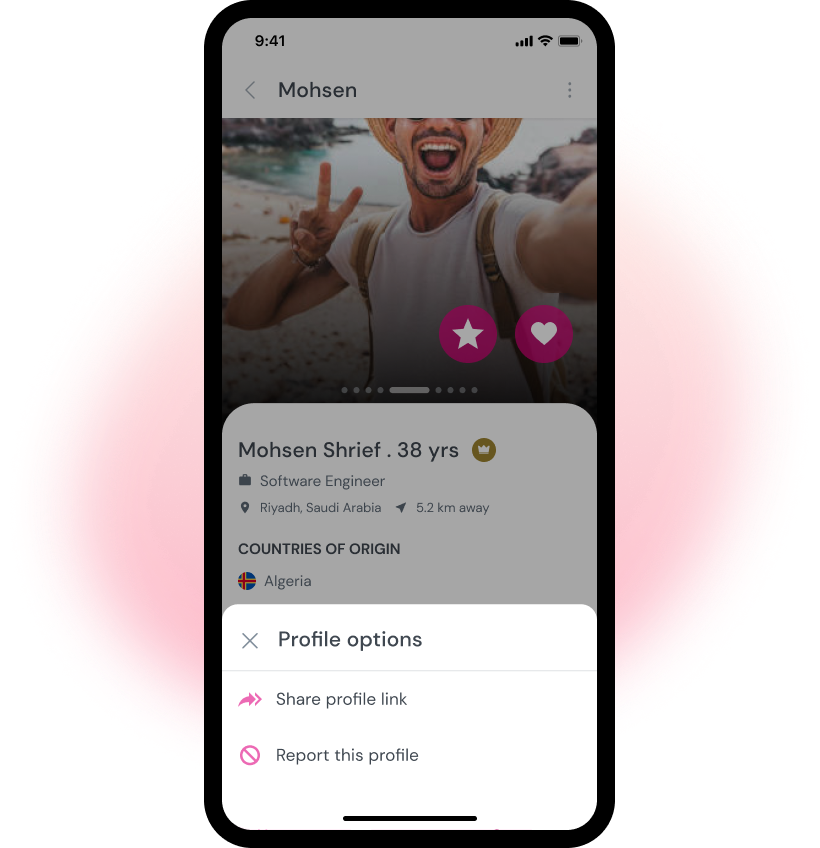
Reporting a Member from the Chat Screen
- Open the chat screen with the member you want to report.
- Locate the menu icon in the chat screen. This icon is typically represented by three dots or vertical lines and is often found in the top-right corner of the screen.
- Tap on the menu icon to display a list of options. Finally, select Report from the available options, and follow instructions on the screen.
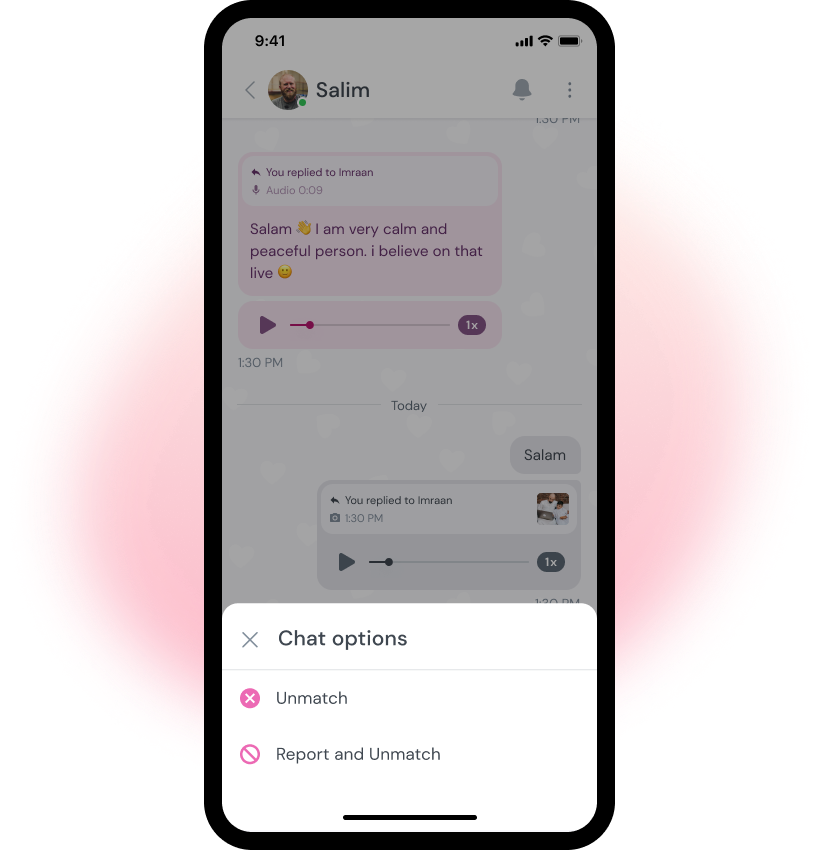
Required Information When Reporting a Member
When submitting a report, please provide us with as much information as possible about the incident. The more details you share (specific messages, inappropriate behavior), the easier it will be for our team to investigate the matter thoroughly. Rest assured, we take every report seriously. If the reported member is found to have violated our Terms of Use or Community Guidelines, we will take appropriate action, including issuing a warning or permanently banning their account. Your proactive reporting helps us maintain a respectful and secure community for everyone on Oolfa.
